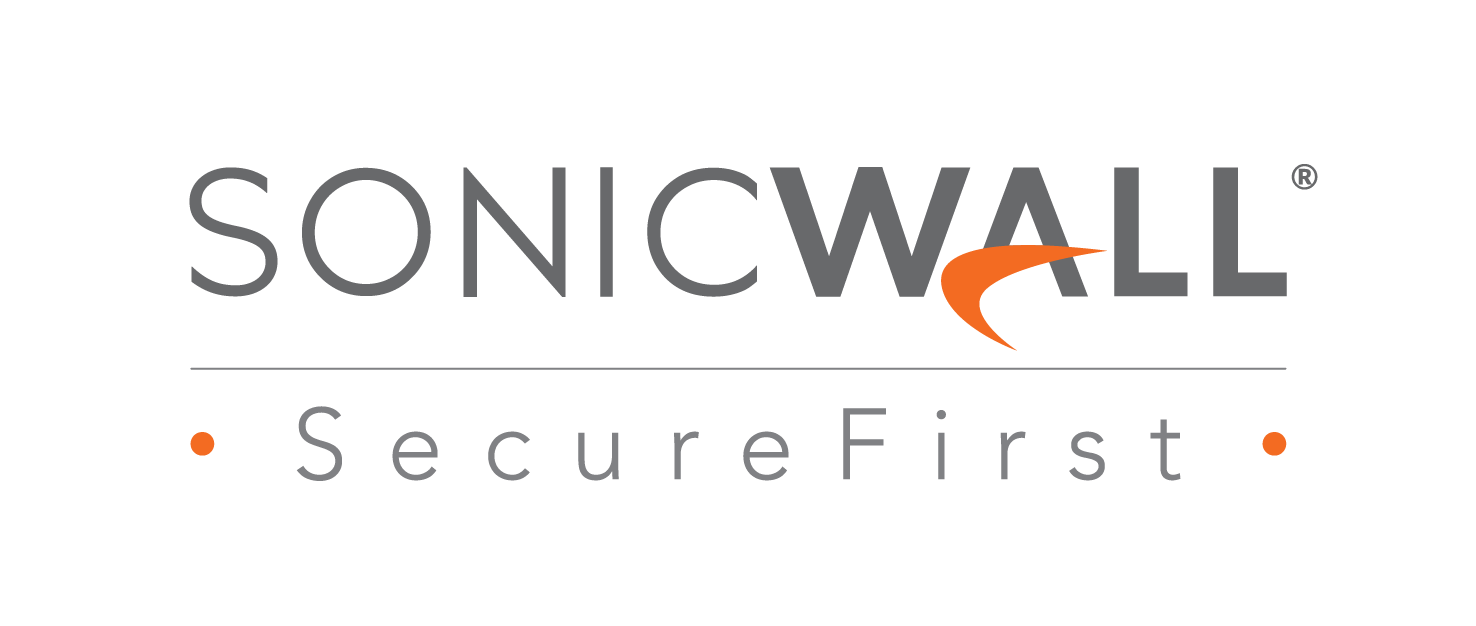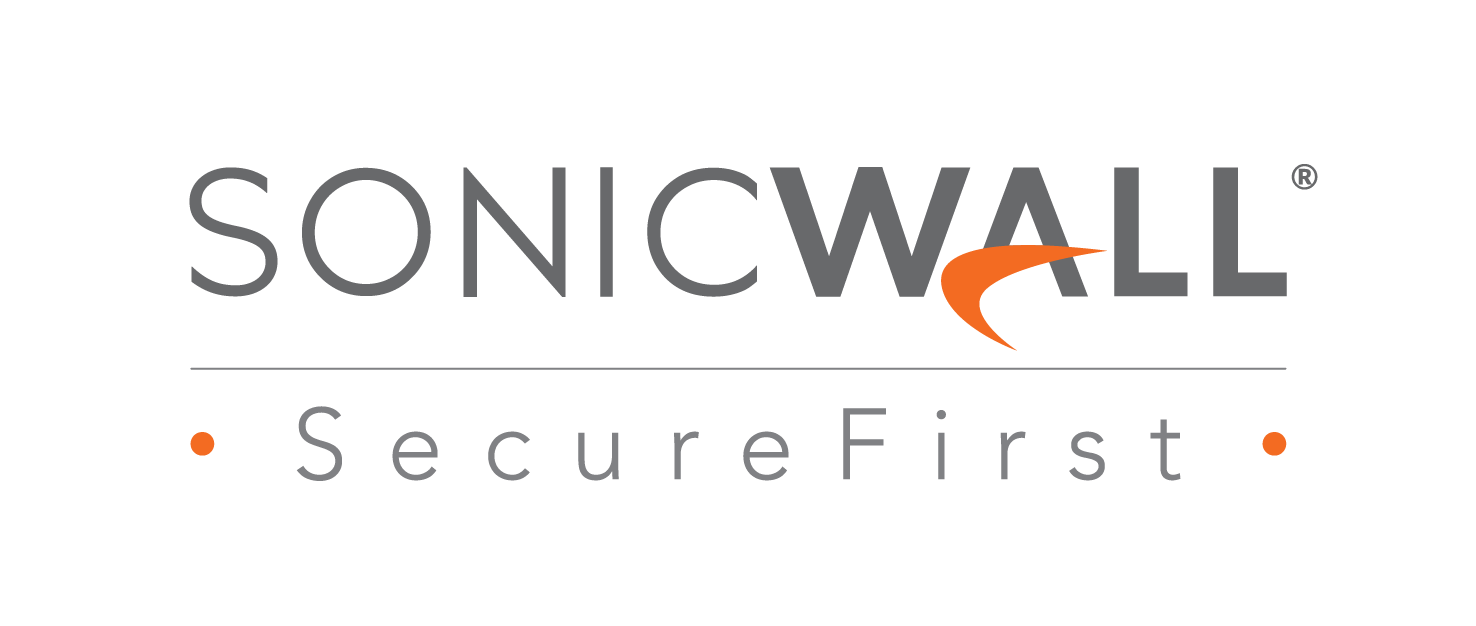Virtualization is a technique for hiding the physical characteristics of computing resources from the way in which other systems, applications or end users interact with those resources. It is able to make a single physical resource, such as a server, operating system, application or storage device, appear to function as multiple logical devices. It can also make multiple physical resources such as storage devices or servers appear as a single logical resource.
As a result, virtualization enables IT departments to increase the utilization of resources, increase high availability, and simplify back-up, systems administration and recovery procedures. It also allows IT departments to be more responsive to the dynamic needs of the business. Examples of virtualization technologies include VMware ESX® Server, Citrix/XenServer® and Microsoft® Windows Server® 2008 Hyper-V®.
Our products leverage the binary compatibility offered through virtualization technologies, which provide complete transparency to the operating systems and applications deployed. As a result, for all casework received where SonicWall® software products are being used in a virtual environment, we will assume that the problem is common to both native and virtual operating environments, and we will only require the customer to recreate the problem in a native environment if and when there is reason to believe that the problem is unique to the virtual environment itself.
From a purely functional perspective, our products will operate in exactly the same way as in a native environment, however we can make no guarantees with respect to performance or scalability in a virtualization environment running multiple virtual instances. Configuration aspects such as CPU, memory availability, I/O subsystem and network infrastructure can all influence such a deployment, and should be given careful consideration to ensure the virtual layer has the necessary resources available to provide a satisfactory user experience.